- Import
When the SN/MAC verification registration rules need to be registered in bulk, the administrator can use the device information input function to import the SN number and MAC address information of the device in bulk.
- Click Device Information Entry, download the format template form, and fill in the device information that needs to be imported in batches .
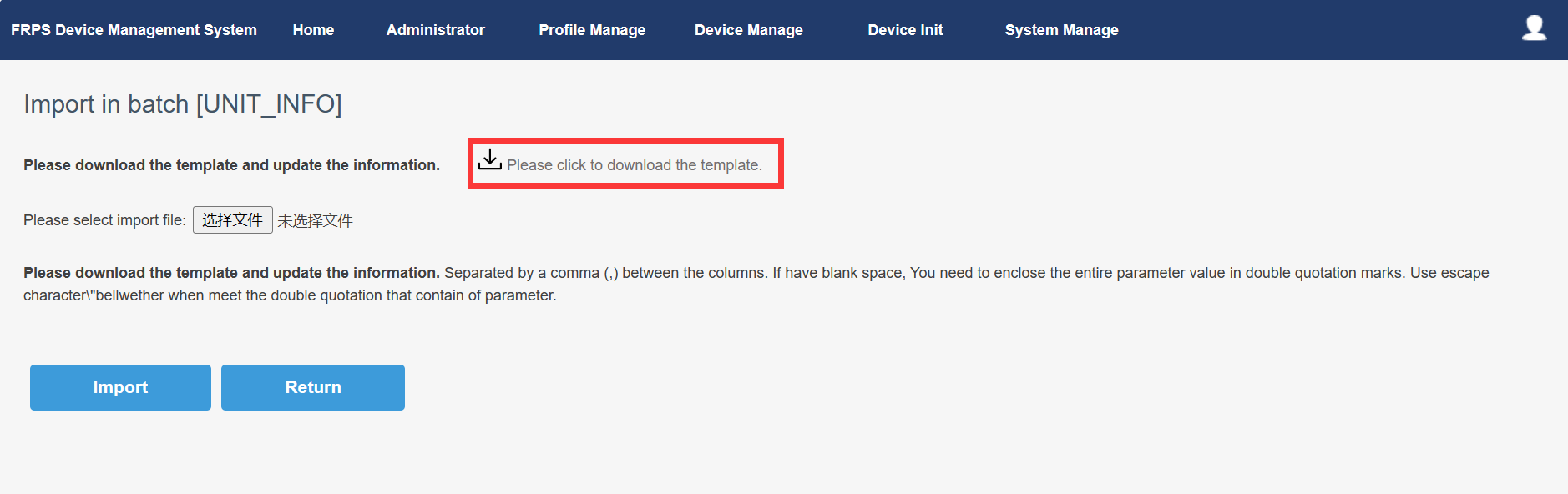
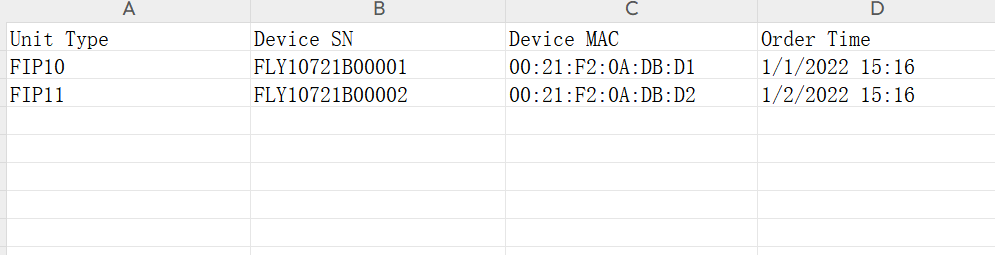
Note: Please keep the file in .csv format. - Click to select the file, find the filled-in form, and click Import .
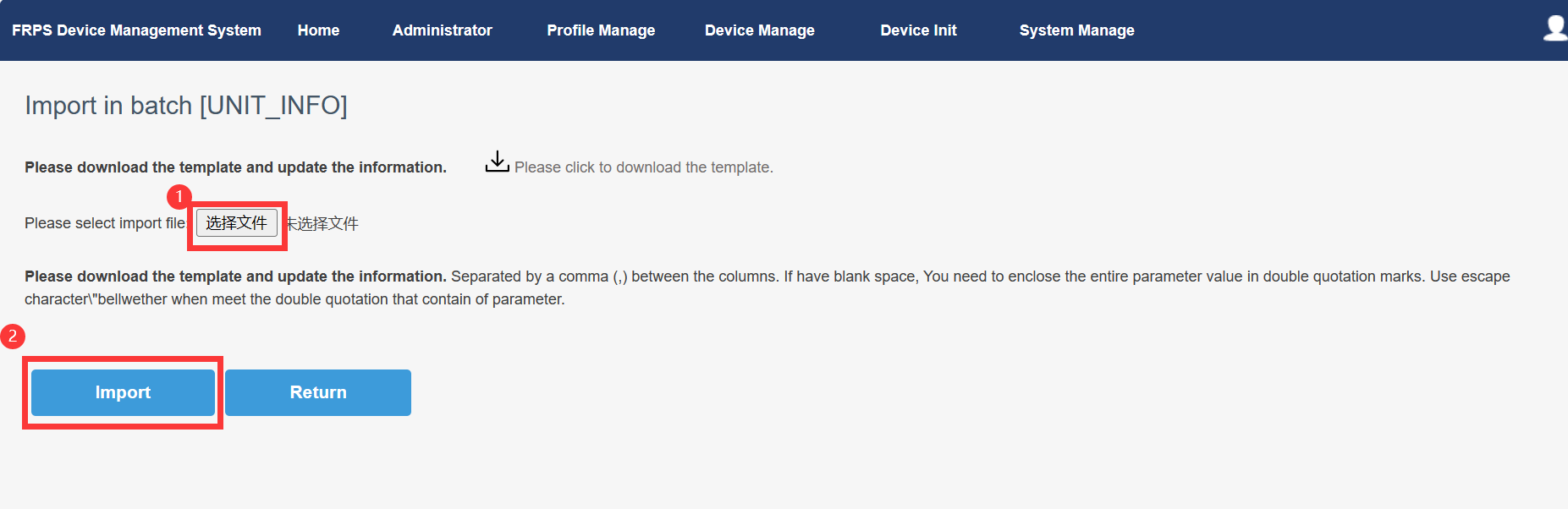
- After importing the file, the system will display the import results.If the result is successful,it will display Imported success x UNIT_INFO.If the result is failed,you can click Download to view the specific details.
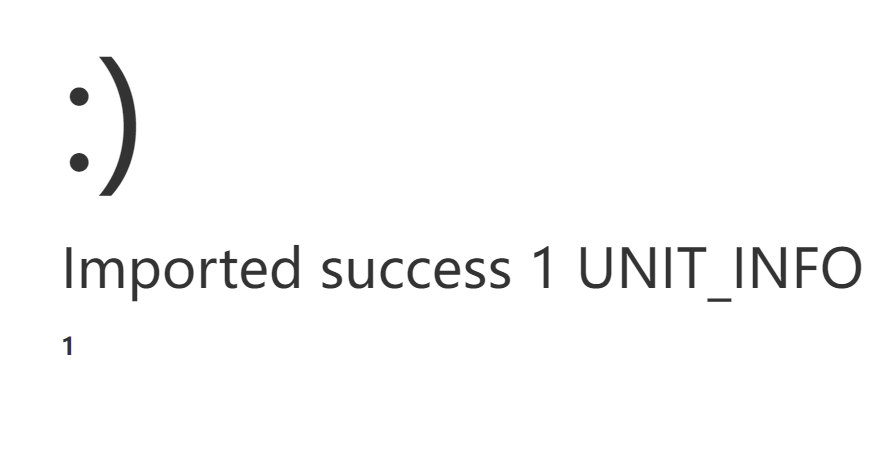
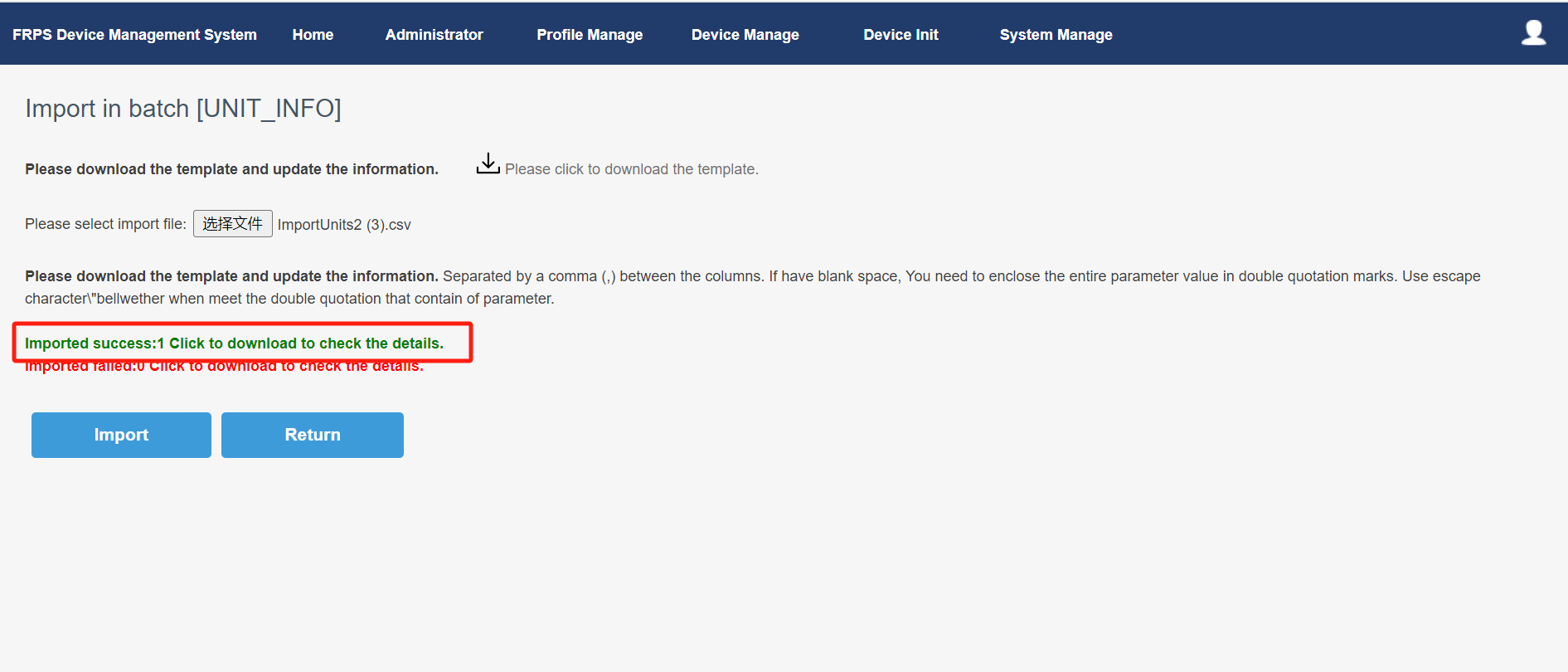
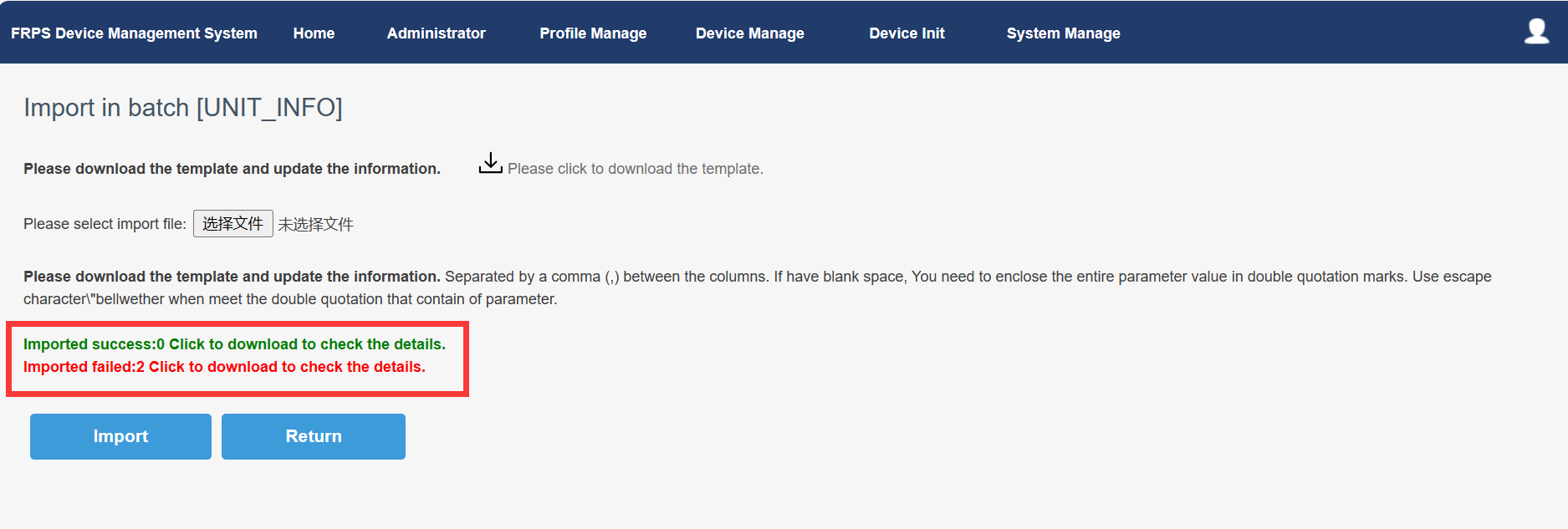
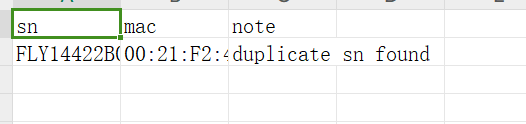
- Export
You can export all entered device information.
Note: Selecting checked devices for export is currently not supported.
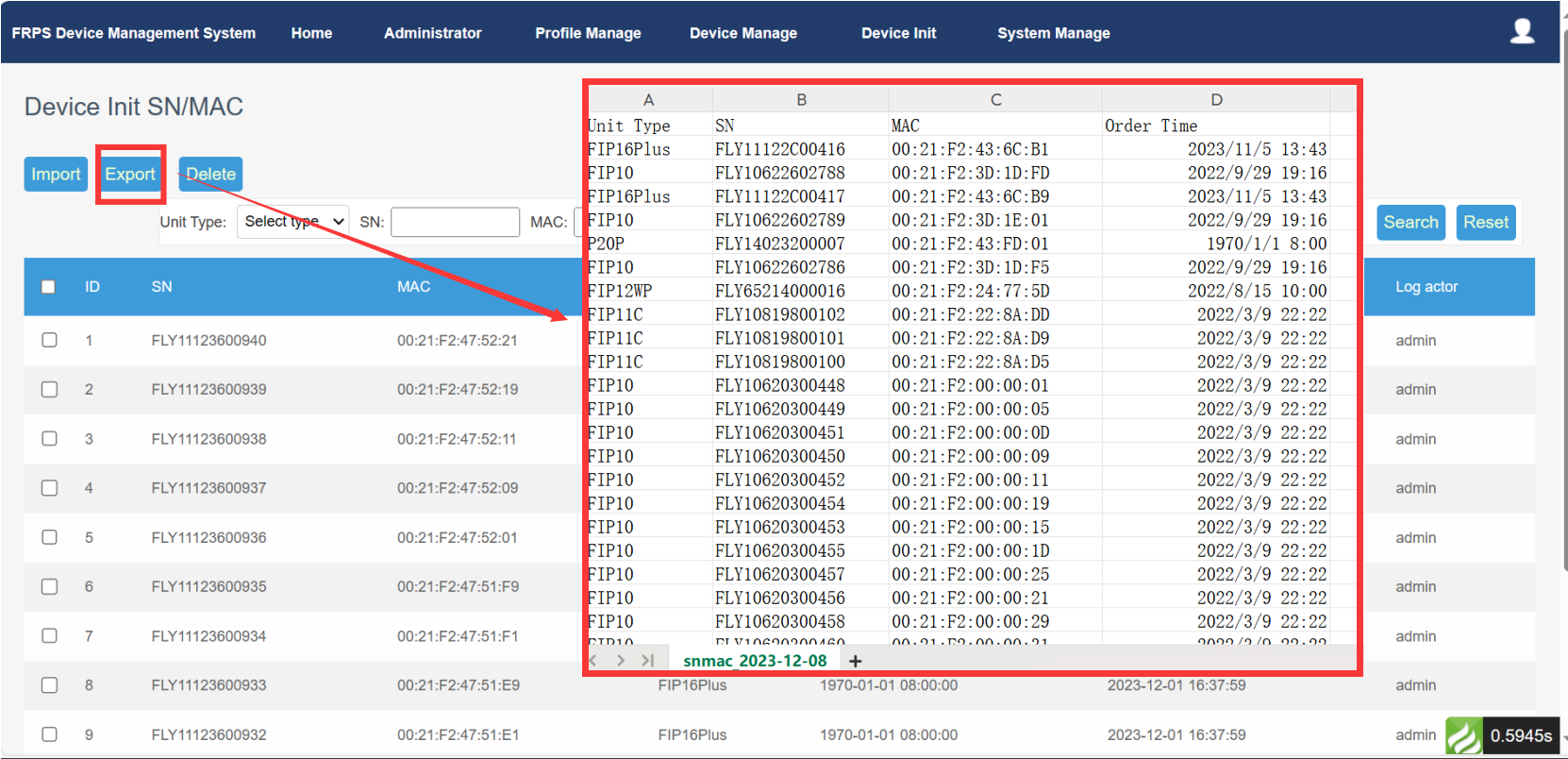
- Delete
For information that has been successfully entered, you can perform a “delete” operation according to your needs. At the same time, you can also check multiple devices for batch deletion, and up to 10 pieces of information can be deleted in batches. ( This operation is dangerous and the browser will pop up to confirm)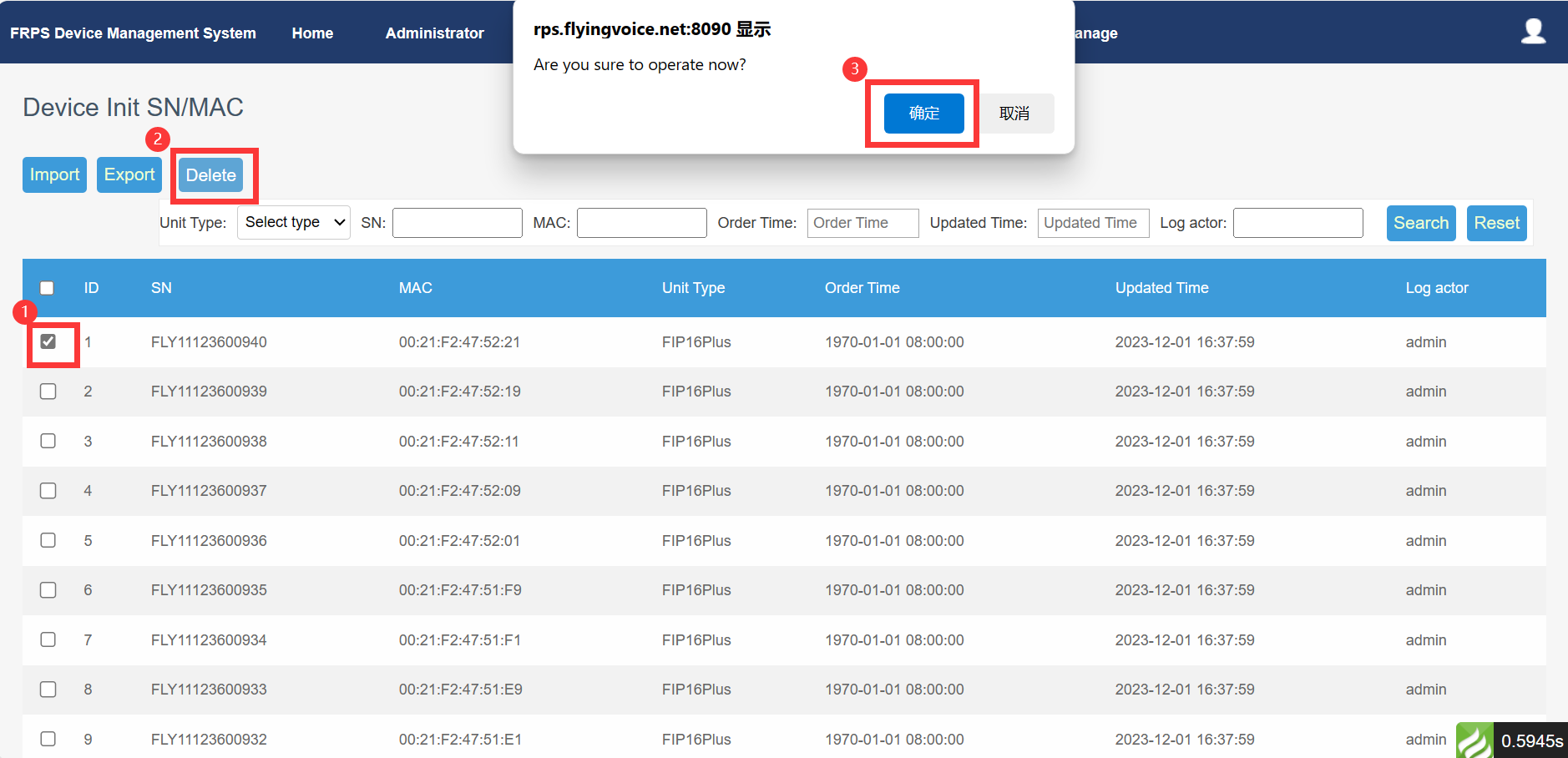
- Search
You can query device information based on device type, device SN number, MAC, order time, entry time, executor and other information.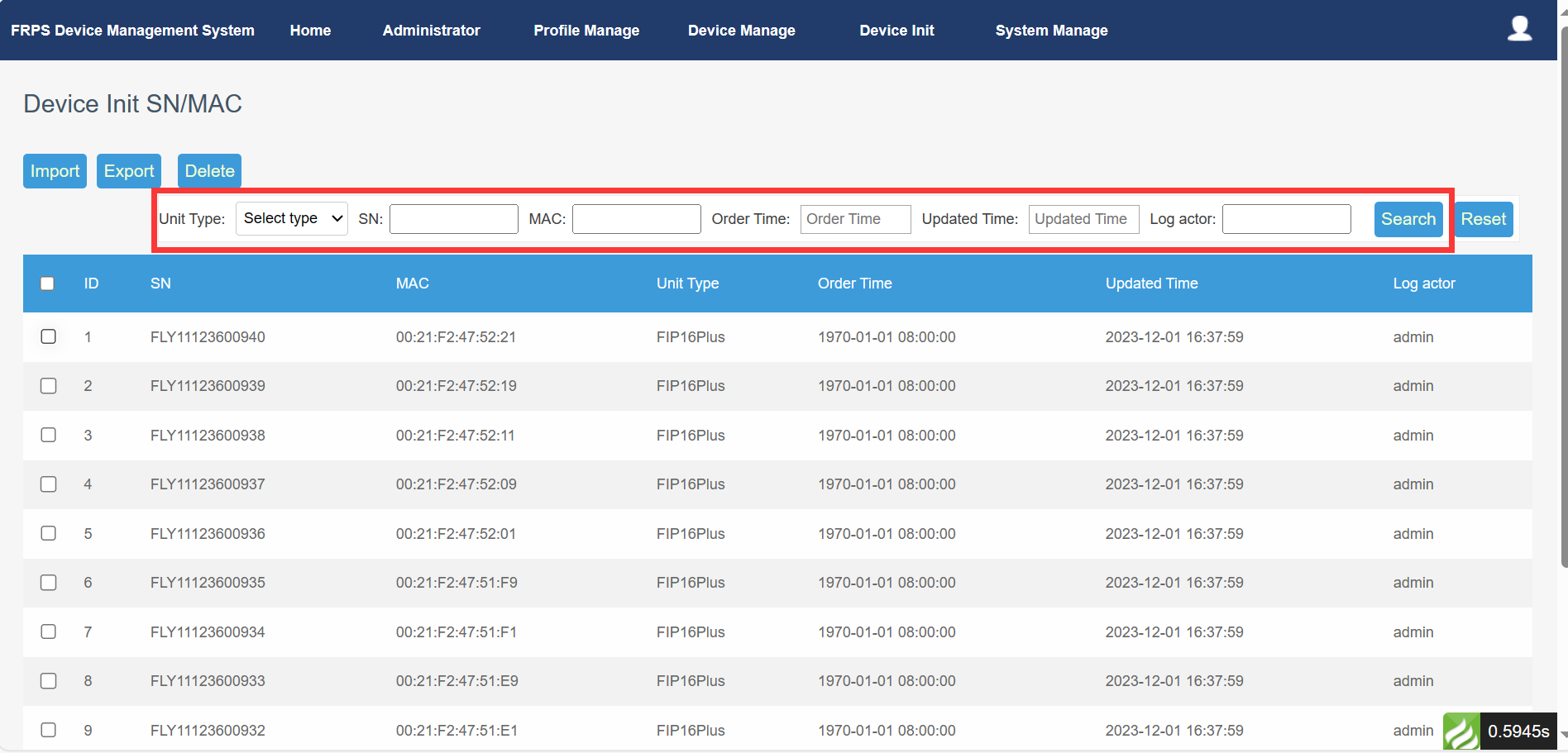
You can click the reset button to clear the search bar.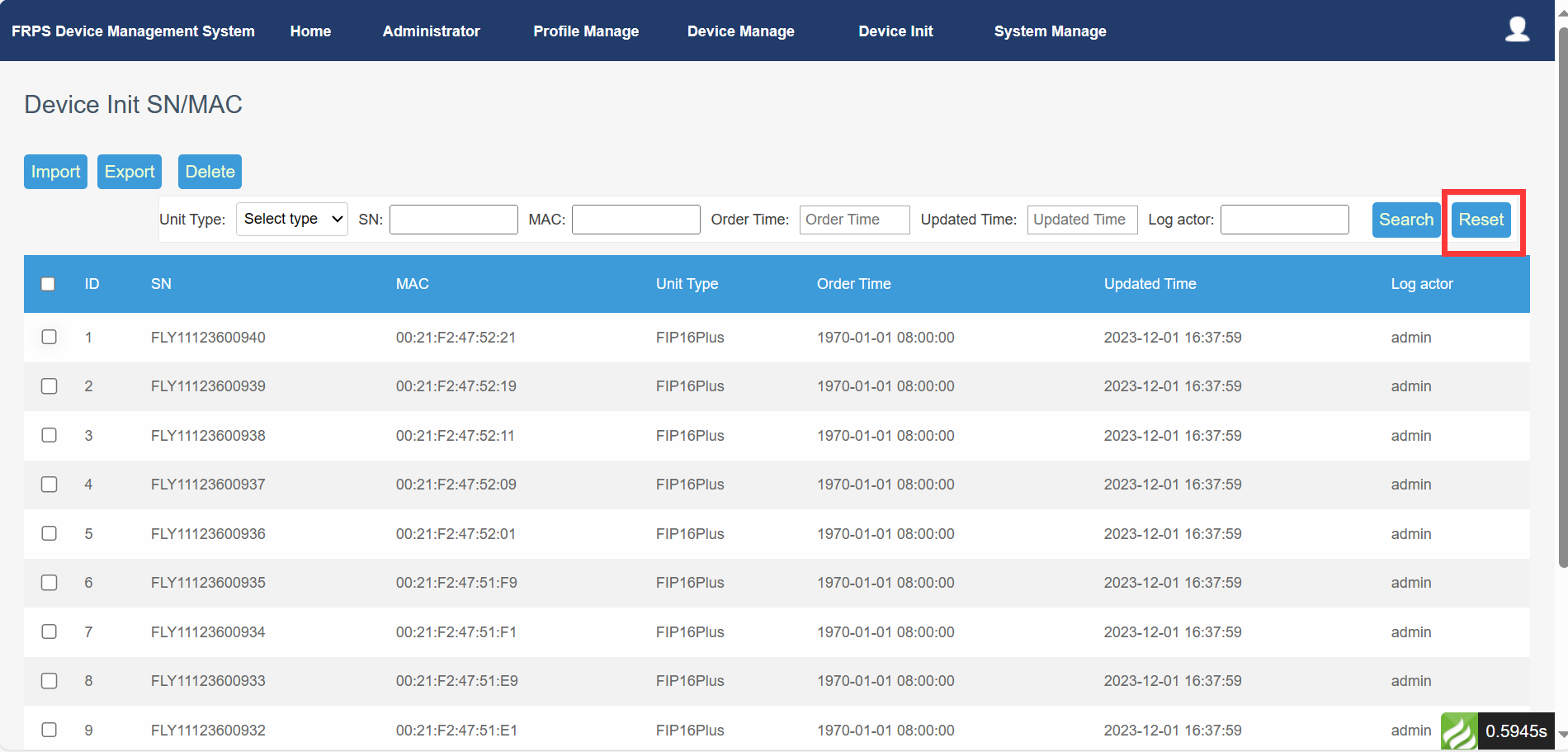
Author:Gloria Create time:2023-12-08 13:38
Last editor:Vertin Update time:2025-08-01 16:09
Last editor:Vertin Update time:2025-08-01 16:09
