Forget the password
If you forget your web login password, you can reset it through the email address bound to the administrator.
Note: You need to provide the administrator’s username and email address, otherwise the password cannot be reset.
- Forgot Password on the login page to enter the Forgot Password page.
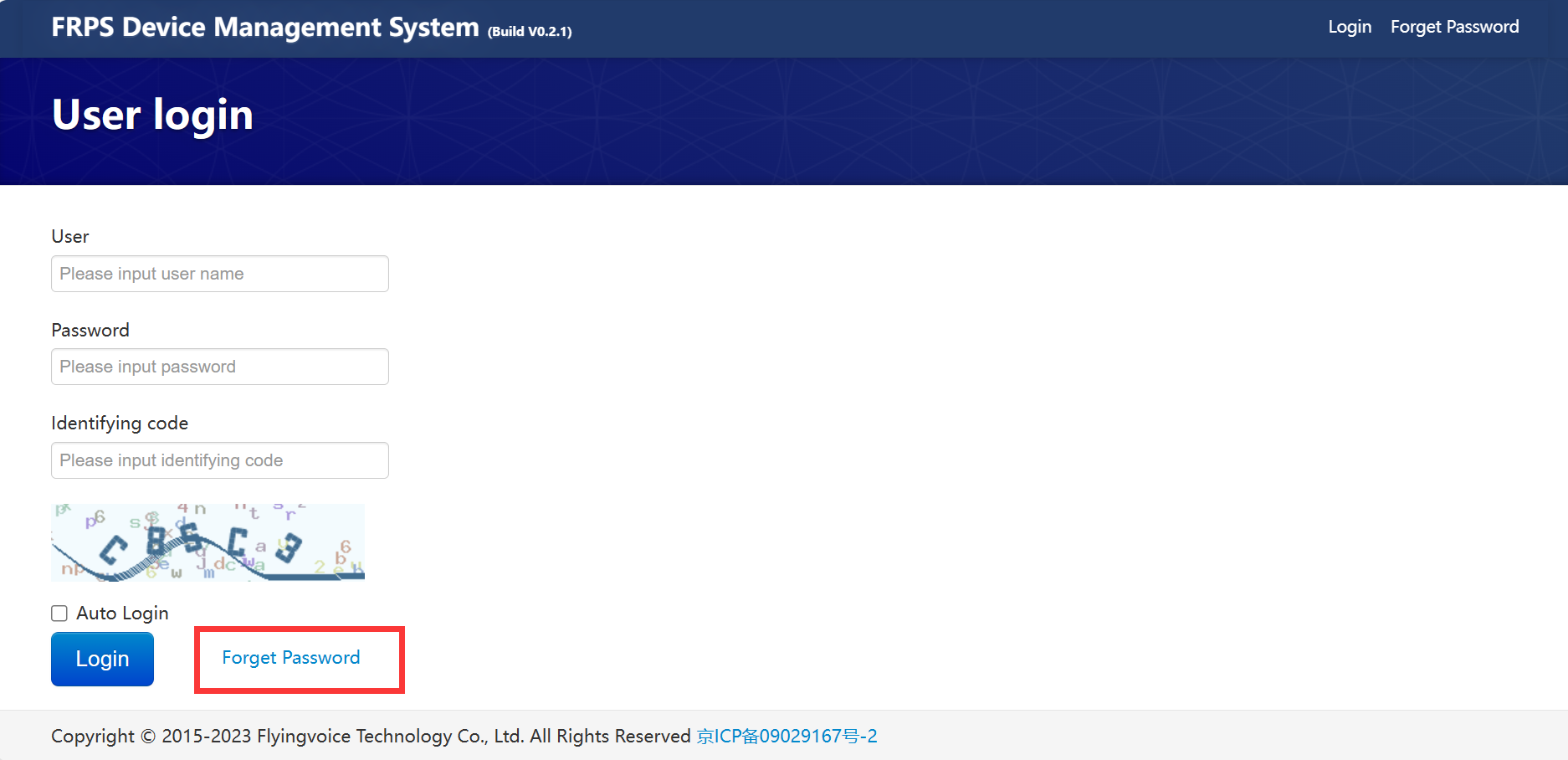
- On the Forgot Password page, fill in your username and email address information , and click Recover Password .
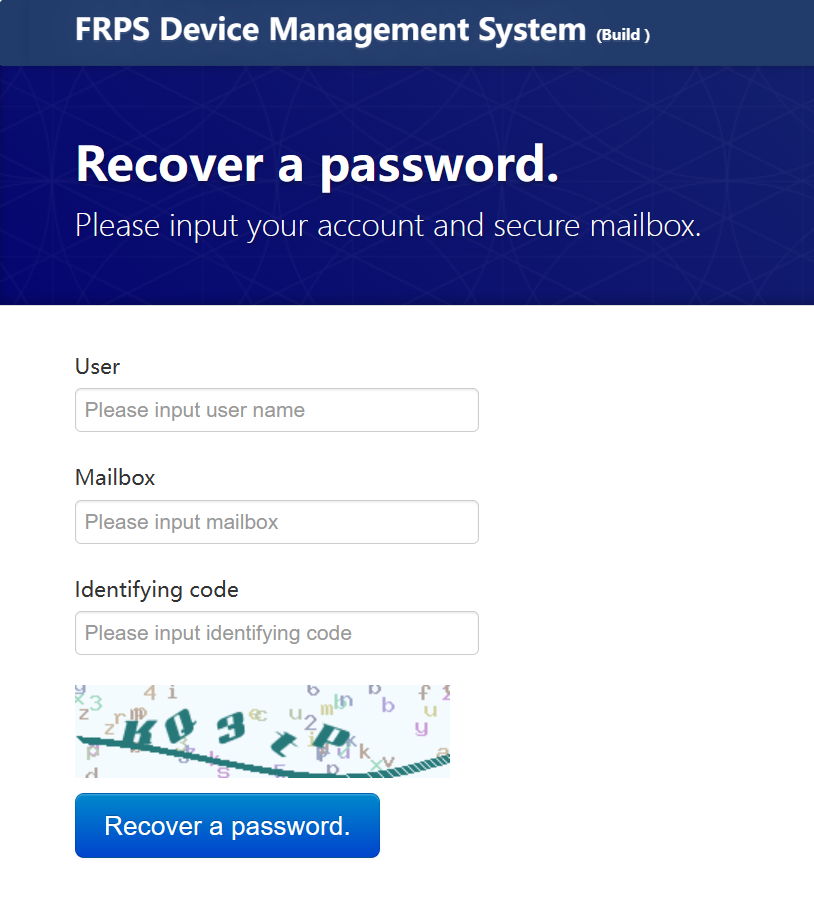
- The system will send an email to the email address bound to the administrator user, and the user can reset their password according to the email prompts.
Author:Gloria Create time:2023-12-08 13:57
Last editor:Gloria Update time:2025-08-01 16:09
Last editor:Gloria Update time:2025-08-01 16:09
